It is crucial to invest in the best antivirus software because, in today’s technologically advanced society, one cannot underestimate the significance of ensuring computer security. The rise in cyber threats, such as viruses, malware, and other forms of malicious software, demands that we prioritize safeguarding our valuable data.
This guide explores the leading antivirus solutions, delving into their features and capabilities to aid in the selection of the most effective defense for your digital world. All these softwares are tested by our IT experts against the most recent threats and regularly updated to ensure cybersecurity.
Top 5 Best Antivirus Software In 2024
| 1 | Bitdefender Total Security |
| 2 | Norton 360 Premium |
| 3 | ESET Smart Security Premium |
| 4 | Malwarebytes Premium |
| 5 | Webroot Internet Security Complete |
Best Antivirus Software (Reviews)
1. Bitdefender Total Security

Pros
- Network Integration
- Updates each day
- “Gamer Mode”
- Real-time malware detection
- Heuristics learning
Cons
- Some Fake notifications
Bitdefender’s Total Security bundle puts features and cost into improved perspective compared to other antivirus programs. It works in tandem with internet networks, email, and social media to defend you from phishing scams. It identifies new malware and ransomware by looking at their actions and also offers features such as “Password manager” and VPN to protect from hackers.
Bitdefender offers various packages; however, the Total Security option is great because it secures five devices with compatibility with Windows, Android, macOS, and iOS. It also includes a speed optimizer.
Bitdefender offers a variety of different packages, but the Total Security option is our favorite. We recommend the Total Security package for couples or small families, as it protects five devices running Windows, macOS, iOS, or Android. In addition to top-of-the-line security features, the Total Security package includes a built-in speed optimizer to keep your devices running at peak performance.
As its name suggests, the Total Security package also comes with additional features such as parental control apps, a virtual file shredder, identity theft security, a computer firewall, a webcam, and MIC security. It is appreciable that Bitdefender’s scan doesn’t disturb the speed of your computer, unlike some major brands such as Norton LifeLock often struggle with.
2. Norton 360 Premium
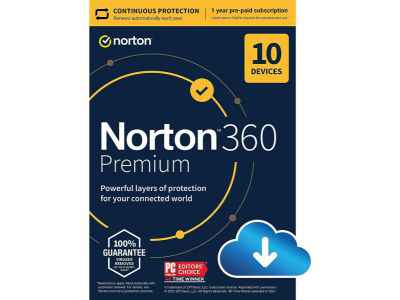
Pros
- Integration with Email
- Integration with Network
- “Real-time malware detection”
- Parental Control Feature
Cons
- Expensive
The Norton 360 Premium package features parental controls like all other antivirus applications on our list. However, the unique thing about Norton’s parental controls is that they are very effective. Along with its 10-device antivirus license, Norton is a must-have brand for families.
Plus, Norton is considered a successful antivirus and anti-malware in the market, with a 100% success rate in blocking all hazardous files and websites.
Norton may be one of the few antivirus programs with which you can rest easy, knowing it won’t slow down your PC. Only ESET—which we’ll get to in a minute—was consistently faster than Norton in third-party testing.
3. ESET Smart Security Premium
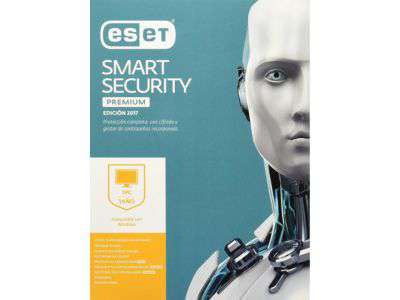
Pros
- Integration with Email
- Integration with Network
- “Real-time malware detection”
- Advanced machine learning.
- Updates Daily
Cons
- Additional charges for adding devices
If you’re familiar with the speed slowdown that comes with traditional antivirus software, you’ll be happy to know that ESET doesn’t have that problem. In fact, AV Test’s biannual speed reports show that PCs having ESET running can perform internet browsing, run programs, and download files at their usual speed.
Brands such as Norton and McAfee had good scores on other tests but low scores on similar tests. ESET has earned our trust because of its amazing performance. However, it showed minor lags while copying the files.
Norton and McAfee may have received high scores on some tests, but their performance was unstable. In contrast, ESET always performed well in every test we ran with it; lagging only happened when the Computer copied files. We recommend ESET to anyone looking for a reliable security software solution.
The main downside to ESET is that adding each separate device costs an additional fee (roughly $10—$15), which quickly becomes expensive for bigger families.
The ESET Smart Security Premium package, which costs about $60 per year for one device, is a good deal. The package includes protection against unknown attacks with advanced machine learning, protection against spamming and phishing, a firewall, parental controls, webcam safety, and much more. Additionally, it also sends a monthly security report with details on attacks it saved your system from.
4. Malwarebytes Premium
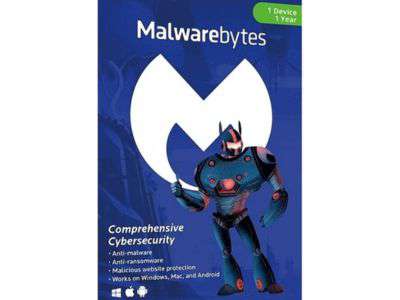
Pros
- Cleaning up for free
- Behavior-based detection
- “Gamer Mode”
Cons
- Without Email Integration
- Fake alerts sometimes
- Slow down of the computer
Malwarebytes Premium stands out from other Antivirus software by going beyond just preventing virus or malware infections. It goes the extra mile by effectively cleaning your computer even if it is already infected, and it definitely lives up to its promise in doing so. In terms of pricing, though slightly more expensive than Bitdefender during the first year, Malwarebytes brings unparalleled value with its comprehensive protection. It’s worth mentioning that there are some variations between Malwarebytes and Bitdefender. Unlike Bitdefender, Malwarebytes does not include certain features like parental controls, MIC (Microphone) protection, or webcam protection.
However, this doesn’t detract from the fact that Malwarebytes remains one of the most popular antimalware solutions available in today’s market—the name itself gives a hint about what it does best. It’s excellent at detecting, preventing, and cleaning malware, as well as having an antivirus component for a complete shield. Our team also appreciates that it has to uninstall protection to prevent malware from removing it.
Although third-party tests claim that Malwarebytes may slow down your computer, our product testing team never experienced this issue.
5. Webroot Internet Security Complete
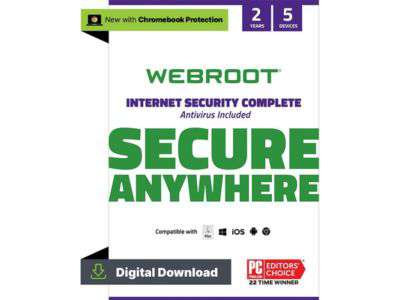
Pros
- Updates on a daily basis
- Minimal False alerts
- Gamer Mode
- Chromebook Compatibility
Cons
- Limited iOS features
- Comes without email integration
Webroot Security is ideal for those who are conscious about their money and time. This fast antivirus program can scan your entire system for threats in just 20 seconds. Plus, it’s cloud-based, so that it won’t be a burden on your PC storage.
Webroot Security scans your devices for threats in real time, and it efficiently handles what it finds. You may install Webroot on up to five devices with a single license.
Although Webroot doesn’t have as many extras as our other selections, it does have some ‘features in store for you. It lacks any parental controls, but it does include webcam protection for remote students and garners. Furthermore, it integrates with the LastPass password manager. This antivirus software may also be purchased together with Webroot’s VPN for additional security.
Other Remarkable Mentions
Trend Micro Antivirus+
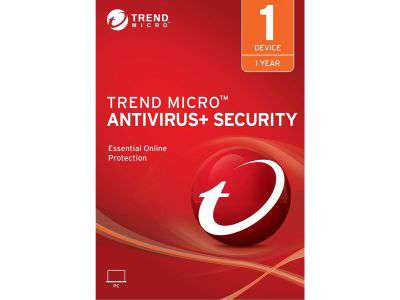
Pros
- Advanced Al Learning feature.
- Comprehensive security tools.
- Affordable yearly subscription.
- 30-day money-back guarantee.
- Cross-platform protection.
Cons
- Resource intensive.
- The maximum tier is only available for Windows users.
Trend Micro, founded in 1988 and now based in Tokyo, Japan, has outstretched its influence globally with numerous tech industry partnerships. Their Antivirus+ Security not only provides a reliable antivirus system at an affordable price but also offers comprehensive security tools such as ransomware protection, parental control options, and a Pay Guard browser to ensure maximum safety when conducting online banking or e-commerce transactions.
Each edition of this antivirus software is outfitted with Trend Micro’s Advanced Al Learning feature that quickly recognizes new ransomware and emerging threats and keeps them from corrupting your computer network. Moreover, the highest tier of this product family includes exclusive password management and protection ‘features to ensure maximum security.
If you wish to maintain your security without having to oversee every detail, then this is the antivirus program for you! Its first two plans are only available for Windows users, while the highest tier plan provides protection on Windows, Macs, Chromebooks, iOS, and Android devices.
With its effective and economical antivirus system, Trend Micro Antivirus+ Security is the optimal choice for a premium solution. For the first year, the Antivirus+ Security costs only $19.95 and $39.95 for the subsequent years. The brand is confident in its product. Therefore, it offers a 30-day money-back agreement in case the user is not satisfied with its performance.
McAfee Antivirus Plus
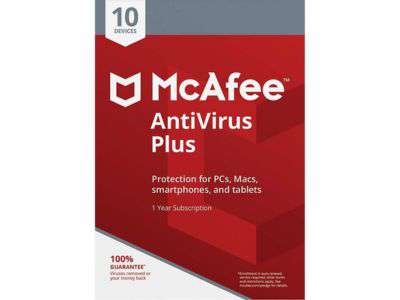
Pros
- Protects all devices, including Android and iOS.
- Comprehensive protection for up to 10 devices.
- Includes web security and anti-virus protection.
- Great malware detection.
- Excellent firewall.
- Offers great discounts in the first year.
- 30 days money-back guarantee.
Cons
- No package for single-device protection.
McAfee Antivirus Plus is an essential security solution for families who need to protect multiple devices from the increasing threats of viruses and malware. This comprehensive platform can defend up to four different operating systems, allowing your family peace of mind in today’s connected world.
The fundamental plan includes up to 10 devices, web security, and anti-virus protection. The MTP 10 Device package has all of that plus the full safeguard for your network connection, a password manager, protected storage space, family safety features, and identity theft coverage.
MAV Plus is an amazing offer that starts with a $19.99 one-year basic subscription, and then you’ll pay only $64.99 for each subsequent year of the program. But if you want to save even more money in the long run, consider opting for the 2-year plan, which is just 19.99$ per year during your first two years and then 65$ per year afterward! On top of that, MTP 10 Family members get their first year at 54.99$, followed by 139.99$ yearly afterward — all backed up with a 30-day money-back guarantee.
Buyers Guide: Features to look for in the best antivirus software
By considering the following features, you can ensure that you choose the best antivirus software for your needs.
Comprehensive Threat Protection
The best antivirus software ought to furnish all-encompassing safeguarding against diverse categories of hazards, including Trojans, worms, rootkits, and ransomware. It should likewise possess the capacity to identify and hinder malevolent URLs, phishing endeavors, and dubious email attachments.
Real-Time Scanning
The top antivirus programs should offer real-time scanning to detect and block the latest threats as they appear. This is particularly important if you are downloading files or installing new applications from the internet.
User-Friendly Interface
The best antivirus software must have a user-friendly interface that is easy to navigate and understand. It must provide detailed reports that allow you to monitor your system’s security status easily.
Automatic Updates
The top antivirus programs should offer automatic updates so that the latest definitions and protection signatures can be downloaded as soon as they become available. This ensures that your computer is always protected from the latest threats.
Low System Impact
The best antivirus software should have a minimal impact on system performance. 11 should not slow down your computer when it is running and should not cause any conflicts with other applications or services.
Affordable Pricing
The top antivirus programs should have an affordable price tag, allowing home users and small businesses to protect their systems without breaking the bank.
Customer Support
The best antivirus software should offer commendable customer service, ensuring that users can effortlessly seek assistance for any concerns or inquiries they may have. This assistance should be available through various mediums like phone calls, emails, and chat platforms. Additionally, a well-equipped knowledge base with answers to frequently asked questions is also essential.
Additional Features
Some antivirus programs offer additional ‘features such as password managers, secure web browsers, and firewalls. These can help to improve your system’s security even further.
People Also Ask: FAQs about the Best Antivirus Software
What is antivirus software?
Antivirus software, classified as a computer security program, plays a crucial role in safeguarding computers against harmful assault from viruses, worms, and other forms of malware. By scrutinizing familiar risks meticulously, this specialized program can effectively obstruct or eliminate them from the system. Furthermore, maintaining its efficacy up-to-date is paramount as it warrants that the software is sufficiently armed to shield the computer from emerging threats.
What are the benefits of using antivirus software?
A major advantage of utilizing antivirus software is its ability to safeguard your computer and the valuable data within from harmful risks. By proactively eliminating potential issues before they wreak havoc, antivirus software ensures optimum system performance and productivity. Additionally, it aids in deterring identity theft and thwarting hacking attempts while providing a defense against phishing emails and various online frauds.
What should I look for when choosing an antivirus program?
When making the choice to acquire an antivirus program, it is vital to guarantee its capability of identifying and eradicating the most up-to-date dangers. Furthermore, it should provide continuous safeguarding and automated updates to maintain optimal security for your computer consistently. Additionally, seek out an antivirus program that is user-friendly and includes accessible customer assistance for any potential inquiries or support required.
How often should I update my antivirus software?
To maintain optimal protection against emerging threats, it is advisable to update your Antivirus software on a weekly basis. Furthermore, periodic scanning of your computer using the program can help identify any overlooked malicious activities that might have occurred despite the updates.
How do I know if my antivirus software is working?
It is imperative for your antivirus software to detect any hazards once they manifest on your computer promptly and promptly inform you about possible risks. Moreover, the majority of these programs offer real-time safeguarding that involves scanning your computer as you access files and operate various programs, thereby ensuring there is no presence of malicious activity.
What are some common signs of an infected computer?
Indicators of a computer that is infected are often characterized by unexpected and abrupt decreases in speed, the pervasive appearance of unwanted windows on the screen, software ceasing to respond or becoming unresponsive, and receiving peculiar messages from unfamiliar applications. Should any of these occurrences arise, it indicates potential malware infiltration into your computer system, necessitating immediate scanning using reliable antivirus software programs.
Is antivirus software enough to protect my computer?
While antivirus software is an important tool in protecting against malicious attacks, it is not the only security measure you should use. It is recommended also to use a firewall, regularly update your software and operating system, and practice safe browsing habits to ensure the best protection for your computer.
What other types of malicious activity can antivirus software protect against?
Antivirus programs are designed to protect against viruses, worms, and other types of malware. Additionally, some programs may also protect against Trojans, rootkits, spyware, adware, and ransomware.
Is there a difference between free and paid antivirus software?
In general, it can be said that paid antivirus programs present a wider range of features when compared to their free counterparts. This includes real-time protection and supplementary scanning choices. Furthermore, paid software often offers more frequent updates and higher-quality customer support services. Nevertheless, despite being without charge, free antivirus software still manages to furnish effective safeguards against potential threats.
How do I uninstall antivirus software?
Uninstalling antivirus software commonly occurs via the computer’s control panel or by utilizing the program’s dedicated uninstall option. It is worth mentioning that it might take several tries before successfully eradicating the program from your system entirely. Furthermore, it is advisable to conduct a virus scan following the removal of an antivirus program to ensure its full eradication.
How we selected, tested, and ranked the best antivirus software
In the meticulous process of identifying and evaluating the best antivirus software program, a rigorous methodology was employed to ensure the utmost integrity of the results. The selection phase involved a comprehensive review of prominent antivirus providers. We then subjected these antivirus programs to rigorous real-world testing, assessing their effectiveness in malware detection, system impact, user interface, and the presence of supplementary features like firewall protection and anti-phishing capabilities. These tests were conducted on various operating systems to assess compatibility and effectiveness across diverse environments. Post thorough assessment, we ranked the software based on its comprehensive performance, with a focus on an optimal blend of robust security features, minimal system resource usage, regular updates, and affordability.
Final Verdict: Which is the best antivirus software?
Without draining too much of your pay, Bitdefender Total Security keeps your data, passwords, and identity secure. If you’re uncertain about the product, try out it for free by taking benefit of its 30-day free trial offer. If you don’t like its performance, one of the other anti-malware programs on our list would be a good choice.



