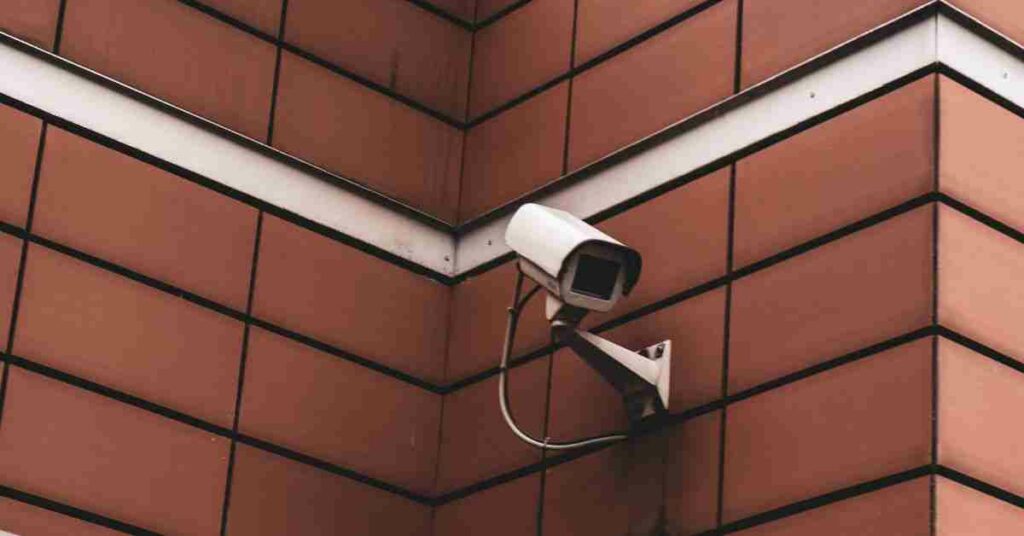Investing in the best cheap security camera under 50 $ can be a practical choice, because, shelling out hundreds of dollars for an expensive camera system is not always necessary. You can find quality, affordable surveillance solutions for cheap prices that still offer great features and reliability. We’ve rounded up a list of the best cheap security cameras under $50 after hours of research and testing. All of these cameras offer great features at an unbeatable price point, so you can keep your home or business safe. We’ll review their features and guide you in selecting the right one for your needs.
Top 5 Best Cheap Security Cameras Under 50 $ In 2024
| 1 | Wyze Cam v3 – Best Cheap Security (Overall) |
| 2 | Wansview Wireless Security Camera -Best Runner Up |
| 3 | NexHT Security Camera – – Best App Sharing |
| 4 | Kasa EC7Q – Easy to Use and Setup |
| 5 | Eufy Solo IndoorCam C24 – Smart Home Pick |
Best Cheap Security Cameras Under 50 $ – Reviews
1. Wyze Cam v3

Pros
- Night vision is quite powerful.
- The most cost-effective cloud storage.
- Capabilities for use in an indoor or outdoor environment.
Cons
- The power cord isn’t made for outdoor use.
The Wyze Cam v3 is the best cheap security camera under 50 $ that offers great quality. This low-cost security camera has a starlight sensor that captures brilliant night scenes in color when there is little ambient illumination. However, when there is no external light, it also utilizes infrared night vision for crystal-clear recordings. The daytime video appears to be just as good, if not better, than the nighttime video.
Wyze Cam Plus distinguishes itself from other low-cost security camera firms by offering cloud storage in addition to physical storage. Wyze cameras start at $2 per month if you pay for a year up-front ($15 per year), it will only cost $1.25 per camera a month. It is valuable, especially considering its free online storage service that has some strict limitations: 12-second video recordings with a 5-minute cooldown, as well as motion alerts with a 5-minute time limit.
The Wyze Cam v3 can be fixed both indoors and outdoors, giving you extra options compared to indoor cams such as the Wyze Cam v2 and Wyze Cam Pan. One downside is that the power cord is not designed for outdoor use, so you need to buy an extra cable for outdoor installation. The camera supports microSD cards up to 32 GB if you want to save on a cloud plan or simply don’t want to deal with one at all. Some rivals’ cameras support larger capacity cards, but 32 GB is fair enough for reliable performance from this model.
Wyze Cam v3 also ranks highly among other cheap security cameras because of its compatibility with Google Assistant and Alexa. With smart home devices from Wyze, you can use this camera as an excellent way to monitor your home. It shows that Wyze consistently outperforms its competitors in terms of reliability and affordability, so we recommend checking out their products if you’re in the market for a new camera.
2. Wansview Wireless Security Camera

Pros
- Easy installation.
- Motion detection.
- Night vision.
- Two-way audio.
- 1080P HD video recording.
- Various storage options are available.
- User-friendly features.
Cons
- Not weatherproof or waterproof.
The Wansview Wireless Security Camera is a versatile device that is your reliable source of security and home monitoring at a very cheap price, below $ 50. It comes with a 1080P HD resolution to make sure that you can detect even the finest of details, along with a built-in microphone and speaker so you can establish two-way communication. All this, combined with an impressive 105′ enhanced lens, ensures that you won’t miss a thing, as it creates a full 360w coverage for your home.
But wait, there’s more than this cheap security camera under 50 $ offers! With its innovative 4X digital zoom feature, the camera provides you with detailed recordings so that you don’t miss even the nitty gritty. With its 5-meter night vision and motion detection alert notification features, you can be assured that your home remains safe at all times — no matter the situation. What’s more, is that these alerts come in 10-second video snapshots, which are sent directly to your phone via the Wansview cloud app. You can also opt for optional storage options such as SD card and Cloud storage, which uses state-of-the-art Financial Encryption Technology for extra safety.
The reason we ranked the Wansview Wireless Security Camera at the top is that for such a cheap price, you get total safety and peace of mind with all the essential features you can wish for!
3. NexHT Security camera

Pros
- Easy installation.
- Motion detection.
- Night vision.
- Two-way audio.
- 1080P HD video recording.
- Storage options are available.
Cons
- Not weatherproof or waterproof.
The NexHT security camera is such an incredibly cost-effective option that you can get several cameras to cover your house for less than one hundred dollars. Plus, it has all of the essential features that you would anticipate from a security system. With its two-way audio, not only are you able to listen in on any conversations occurring within range of the camera but also talk back through your phone so those present may hear what you need them to know. Keeping in touch with your kids while they’re home alone has never been easier.
Its motion detection feature allows you to receive a notification every time the camera detects movement, and the night vision mode automatically switches on during darker hours. The best thing about the NexHT security camera is that it allows you to share the account with 5 family members and watch live videos by downloading its App on their phones.
From reviews, this camera is an unbeatable bargain. It also gives you options for storing footage either on an SD card or in cloud storage. You can buy a 128 GB SD card and keep the footage in-house or get a convenient Cloud subscription to add multiple cameras and receive rich notifications.
This is one of the cheapest security cameras on the market without any compromises. This cheap security camera under 50 $ can record footage in 1080p, which is sufficient for a security camera, especially at this price point. Along with that, it gets 360-degree pan functionality along with motion detection, making it a well-rounded package.
4. Kasa EC7Q

Pros
- Easy installation.
- Motion detection.
- Night vision.
- Allows Two-way communication
- 1080P HD video recording.
- SD card and Cloud storage options are available.
- User-friendly features.
Cons
- Not weatherproof or waterproof.
Kasa is the reliable sub-brand of TP-Link, known for their range of exceptional smart home accessories. If you’re in search of a budget-friendly indoor security camera that has many features and comes from an esteemed brand, this may be your ideal choice! This best cheap security camera under 50 $ boasts crystal clear FHD 1080p video with mobile pan and tilt capabilities right on your smartphone screen. Plus, beyond its basic safety camera functions like night vision and motion sensitivity detector, Kasa even gives baby and pet monitoring functionality as well. If you’re looking for local storage, its SD card slot can store up to 64GB. Alternatively, if you want remote storage, TP-Link’s cloud storage offers subscription plans so that your usage is always covered.
According to user reviews, setting up the Kasa security camera is a piece of cake, even for those with limited gadget experience. It’s one of the most user-friendly cameras on the market; users can easily connect the camera and other Kasa devices. For example, EC70 makes it easy to set your lights up with its Smart Actions feature so that they automatically turn on when the camera detects motion. Moreover, you can take advantage of user-friendly features by pairing the Kasa Camera with Google Assistant or Alexa Echo, which will enable you to conveniently use a voice command to watch live camera videos by using Google devices.
5. Eufy Solo IndoorCam C24

Pros
- 2K resolution video.
- Compatible with Apple HomeKit, Amazon Alexa, and Google Assistant.
- Inexpensive monthly cloud storage plan.
Cons
- Indoor use only.
- Trouble recording in colder temperatures.
The Eufy Indoor Cam 2K, previously known as Eufy Solo IndoorCamC24, is the best cheap security camera under 50 $ that is compatible with all major smart home devices such as Alexa, Google Assistant, and Apple HomeKit. However, other HomeKit-compatible cams, such as Arlo, cost more. Therefore, the price and flexibility of Eufy Indoor make it perfect for any smart home.
The EufyCam 2C also records footage in 2k resolution, which is a huge step up from standard 1080p surveillance cameras, and it does all of this for a lesser price compared to the Reolink E1 Pro. Additionally, we appreciate its 125-degree field of view; that’s something great for such an affordable camera! Lastly, most cheap cameras’ cloud storage plans end up being more expensive than similar offerings from Arlo or Ring; however, Eufy’s monthly Cloud Storage plan only costs around $3/month.
Please note that this camera is not designed for outdoor use. We read several customer reviews stating that the colder temperature affects its performance, so cold places like a garage or workshop can affect its performance during winter. Having said that, it is the best cheap security camera under 50 $ for your living room or hallway.
Other Worthy Options
ZOSI 0190 H.265+: Outdoor pick

Pros
- Indoors and outdoors Use.
- IR LEDs for night vision.
- ZOSI Smart app for PC and Mac.
Cons
- No cloud video storage.
- Narrow field of view.
- Limited integrations with smart home systems.
The ZOSI 0190 is a versatile and affordable HD security cam that’s perfect for both indoor and outdoor. It features infrared LEDs for night vision, as well as bright white LEDs for colorful night vision. This makes it perfect for spotting problems in the yard at night. Additionally, the secret nighttime weapon of this camera is its ability to see up to 80 feet in total darkness.
Unlike the Wyze Cam v3, it doesn’t offer cloud video storage; however, saving videos on a microSD card is more reasonable in general. Additionally, the 90-degree field of view is more limited than we would prefer but can be remedied by finding the ideal location.
Not to mention, ZOSI Smart provides apps for both PC and Mac computers–making it even easier to use! This is a fantastic choice for people who prefer a better screen or want to limit their mobile phone usage. The ZOSI 0190 isn’t integrated with multiple smart home systems, although it works with Alexa. However, you will struggle to find a better outdoor security camera for less money. That is why it’s our top recommendation for the best cheap security camera under 50 $ for outdoor use.
YI Dog Camera U: Privacy pick

Pros
- Physical privacy shutter.
- Security code protection.
- Bidirectional rotation range.
- Kami Cloud storage plan.
Cons
- Short recording clips.
- More expensive cloud storage plan.
- More cheap cameras we considered.
With the YI Dog Camera U, you can constantly monitor your home while away without worry. It has an amazing feature of a physical privacy shutter that blocks the camera lens when it is not in use. It even allows you to put security code via the app to stop others from using it. This approach to privacy protection, fortunately, is becoming more common after recent headlines of other brands’ security breaches.
Gone are the days of worrying about what’s happening in your unsighted spots. This best cheap security camera under 50 $ can rotate in two directions to capture panoramic scenes so that you won’t miss a thing. And just like its rivals, YI recently added human and sound detection to its cams- improving its motion alerts. The best thing is you can store all those images with the free cloud plan i.e. Kami Cloud Plan.
Unfortunately, only six-second clips can be saved, and it will erase videos older than one complete day from the server. While a paid membership will solve this issue, YI’s single-camera plan costs more than the same plans from other brands, such as Wyze, Arlo, and Ring. Our team had trouble finding information about Yl’s limited customer support options on the Internet. In general, it is a nice tiny PTZ camera for its security features; however, there’s no need to spend extra on its cloud storage.
Buyers Guide: Features to Look for in the Best Cheap Security Camera under 50$
Selecting a cheap security camera under 50 $ doesn’t mean you need to compromise on quality, features, or technology. You should look for a camera with the following features:
Motion detection
Look for a camera that offers motion detection, as this is one of the most important features of any security camera system. This will alert you when something has moved within its field of view so you can take appropriate action.
Night Vision
Most home security cameras come with night vision capabilities, allowing you to watch your home even during the dark. Look for a camera with good low-light performance, as this will allow you to keep an eye on things in darker areas.
Two-way audio
Many security cameras now come with two-way audio capabilities, which are great for communicating with visitors or scaring away intruders.
Cloud storage
Look for a camera that offers cloud storage, as this allows you to store footage for later viewing. Some cameras may offer free storage or subscription plans, so be sure to compare your options carefully.
Local Storage
If cloud storage isn’t available, look for a camera that offers local storage options, such as an SD card or USB drive. This way, you can still keep your footage safe in the event of an internet outage or cloud storage failure.
Easy setup and intuitive app
You don’t want to spend hours trying to get your security camera up and running. Look for a camera that is easy to install and comes with an intuitive app so you can start monitoring right away.
Durability
Make sure the security camera you choose is durable enough to handle weather and other elements. Ideally, it should be water-resistant and dust-proof so it can withstand any conditions.
Smart Home Integration
Many security cameras offer smart home integration, so you can control them using voice commands or other smart home devices. This makes it easy to adjust settings, get notifications, and more without having to leave your couch.
FAQs about the Cheap Security Camera Under 50 $
Do we get all other elements for free with cheap security cameras?
No, there are some additional costs associated with cheap security cameras.
MicroSD cards: Some cheap security cameras use a MicroSD card to record videos. The card is not included in the package usually, and it must be bought separately. You can get a 32GB card for a maximum of $10.
Cloud video storage: If you want to save videos for remote viewing, you’ll need to pay a subscription fee. Many cheap camera companies don’t offer good deals for cloud storage plans. For example, Ring and Arlo charge $3 a month for their one-camera plans; costs higher than that are too expensive if it does not support multiple cameras.
Overall Quality: The quality of a camera is measured by its overall rating. A cheap model has shorter guarantees, inferior materials, and less functionality than one costing around $100. However, fortunately, most low-cost cameras survive significantly longer than a year. Therefore, when compared to a $100 camera replaced every three years, a $30 camera changed annually is still more cost-effective.
What are some of the benefits of using a cheap security camera?
Some benefits of using a cheap security camera include the ability to monitor your home or business without spending a lot of money and the peace that comes from a sense of security and protection.
How does a cheap security camera work?
Cheap security cameras work by transmitting a signal from the camera to a receiver, which can be located anywhere in the world. The receiver then decodes the signal and displays the images on a monitor or TV screen.
Are there any downsides to using a cheap security camera?
Downsides to using a cheap security camera include the possibility of the signal being intercepted and displayed on a monitor or TV screen by someone other than the intended recipient and the fact that they are not as reliable as more expensive security cameras.
How can I find a good quality cheap security camera?
You can find a good quality cheap security camera by shopping around and comparing prices. It is also important to read reviews of different models before making your final decision.
What are some tips for using a cheap security camera?
Tips for using a cheap security camera include making sure the camera is positioned in a location
where it will get a clear view of the area you want to monitor and make sure the receiver is located in a place where it will not be easily intercepted.
Our Review Methodology: How we Selected and Reviewed the best budget cameras under $50
When reviewing the best cheap security cameras under $50, we looked for features such as quality of image, night vision capabilities, two-way audio support, and motion detection. We also considered ease of installation, compatibility with other devices, customer reviews, warranty coverage, and overall value for money. Ultimately, we chose seven models based on these criteria to help you find the best cheap security camera under 50 $ for your needs.
Final Verdict: Which is the best cheap security camera for under 50 $ that I should buy?
The Wyze Cam v3 is miles ahead of its competition—other budget camera brands—in terms of quality and price. You can get this excellent product for around $36, which includes features such as weatherproofing, top-notch video quality, compatibility with smart home devices that utilize the Wyze app., color night vision, and more. The downside is that it doesn’t offer an outdoor power cord with this model.